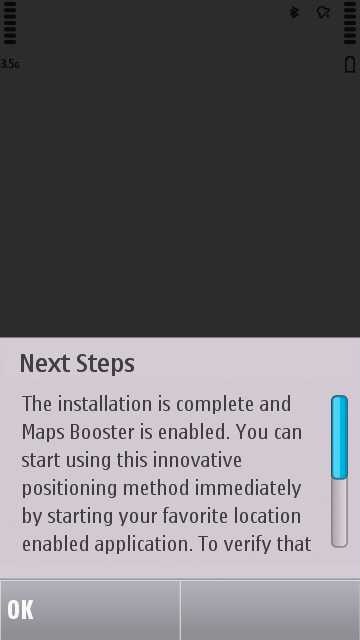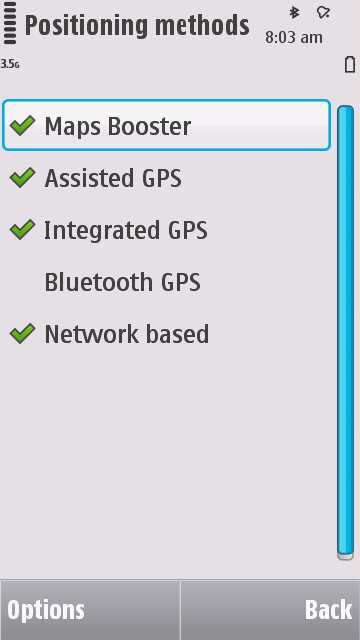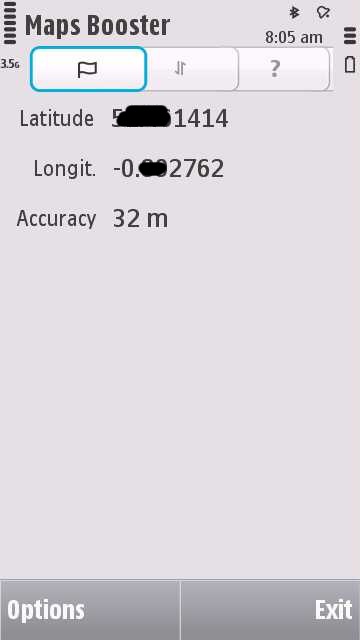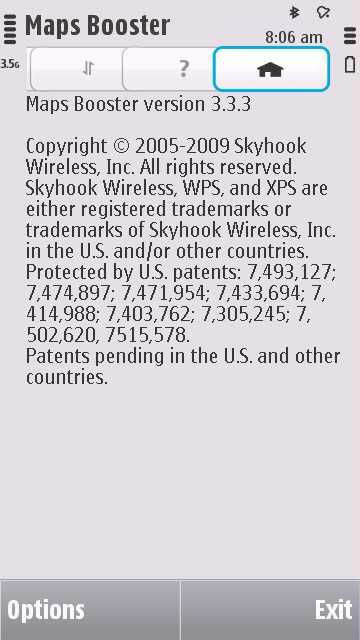When browsing the web from your smartphone with the built in S60 internet browser or the Opera Mobile browser for Symbian, one thing is certain that the GPRS or 3G telecoms operator’s data charge per kilobyte can increase the monthly mobile phone usage bill significantly. Unless you are subscribed to an unlimited internet plan for your connection, it is almost impossible to care less about the usage when browsing the web on a regular basis.
The true fix to lower your monthly internet is to browse the internet from your smartphones or mobile less and less everyday, there is no way around it! However you can always, turn off showing the images and sounds and other heavy multimedia files on a website or blog to be displayed automatically, this should reduce your total kilobytes usage significantly. Then again, you can always try your luck with different mobile internet browsers that are available there including the ones like Skyfire, Opera Mobile etc. Lastly, when all hope is lost and you want to give up or you are going crazy and counting 1 to 100 backwards, behold: UCWEB Mobile Internet Browser!
Or, if you are an Airtel user or Airtel Live user, you can use the much tweaked version of UCWEB Mobile Internet Browser which uses a specific proxy or alternative server as its internet access point, thus eliminating your mobile operator’s browsing charge completely after the connection is made!!!! Other operators are also supported worldwide provided that you can manually tweak the settings of UCWEB browser and you know your specific Telecom Operator’sinternet access point to the parent server.
Free mobile internet is ensured from the get go and if you do not disconnect the connection (by running the app in the background) for 60 minutes then you will enjoy super high internet browsing speed from the 61st minute! The highest speed can be somewhere around 25 to 40 KB per second on any Nokia HSDPA, 3G, EDGE or GPRS powered smartphone. For the small screen, that is quite a good amount of speed!
Features of UCWEB Mobile Internet Browser:
UCWEB Mobile Internet Browser or UC Browser can be considered to be the Maxthon of mobile browsers around the world, whether you are on a PDA or a smartphone does not matter.
1. Browsing is fast with UCWEB for Symbian,
2. It offers easy downloading of files and multimedia,
3. It is compatible with WAP and Web based sites,
4. Can export and import browsing profiles and bookmarks from one device to the other,
5. Comes with multiple E-mail services and Search Engines already integrated,
6. Supports all types of feed syndication protocols like ATOM and RSS and
7. Lets you customize your home page with speed dial links (like in Opera Desktop Browser or any other browser where Google Toolbar is installed)!
All the features of Opera Mobile, Opera Mini and Skyfire seems to be already integrated in UCWEB mobile internet browser but why is it any different than the rest? It is because it has even more features in its arsenal.

Advanced and Unique Features:
Alrighty then, with all those being said, let us get into the details of the more unique features of this symbian based UCWEB Mobile Internet Browser and see why this customizable mobile browser is different than the others.
1) Perfect browsing optimization of any website for your mobile phone’s specific display screen. As you can see on the image below, the example website is automatically resized, compressed and fitted on the 240×320 pixels of the smartphone dynamically. Zero loss of navigational links can be seen on the mobile version of the site when browsed with UC Browser and the total size of the webpage is reduced to provide you a faster browsing experience altogether.
2) With UC Browser installed on your Series 60 symbian device you can manually save any displayed image, audio etc. to the local memory storage (memory card or phone memory) of your smartphone. You can then simply connect your phone to the PC or simply browse from the phone with a file explorer to the chosen folder where the file you have saved is located and view it later.
3) UC Browser supports viewing of multiple attachment types like the PDF, DOC, FLV etc. Whether the file you want to view is embedded in the inbox of your email account or it is simply hyperlinked on a webpage makes it no different because UCWEB Browser supports the both of them.

4) Opera Mobile and Opera Mini like browsing History functions are also present in UCWEB Browser. This means you can have one touch access to the last browsed web location even after you restart UCWEB browser at a later time! Resuming the web browsing sessions are as easy as 123 with UCWEB Browser for 3rd edition and 5th edition Symbian.
5) With UCWEB mobile internet browser you can navigate a multiple number of pages at the same time. Just like any standardized desktop internet browser, you can open, switch or close multiple number windows or tabs (and a group of windows) at the same time.
6) UCWEB smartphone browser recognizes and automatically inputs any of the last visited website or blog’s addresses when you start to type the first few alphabets of the address you are willing to visit. This makes UCWEB browser an efficient and intelligent time saving machine for any regularmobile internet or WAP user as it lets you skip address inputs significantly by not repeating the same URL over and over again from your smartphone.

7) An awesome, much overlooked, function of UCWEB browser is that it lets you choose the way a specific image is displayed on a web page. For example, consider the page you are in right now, our blog have a whole lotta images on it. Some are important and specific to a single post of the blog (specifically this UCWEB one) and are not repeated on other pages. UCWEB can recognize the post-specific or page-specific images and provide you an option to view the image or take any other action based on your need. This ensures proper or full display of the important content specific images to bedisplayed in full view and display other images (like the common images on the sidebar) to be ignored altogether, thus saving you tons of monthlymobile internet usage fees.
There are a whole lot of other useful features that UCWEB internet browser for mobile brings with it and it will take me ten pages to focus each one of them so I will skip them altogether. But rest assured, UCWEBinternet browser is one hell of a must have mobile application for any smartphone user looking to lower their monthly usage without giving up the existingmobile internet browsing experience!
Please read through the ‘Read Me’ files included in the download to pick a proxy server which will enable you to bypass internet usage of your telecom operator easily and legally. Without choosing any one of the 3 differentinternet access points/proxy server fixes, free internet will not work. The 2nd version of the 3 provided server files is recommended by me although all 3 should work regardless. Cheers!
UCWEB Browser is compatible with a wide range of Nokia devices from the 3rd edition and 5th edition symbian N-Series, XpressMusic and E-Series family. Nokia N96, N85, N78, N79, N80, N82, N91, N81, N92, N93, N95, Nokia N97, N95 8gb, N73, N71, N76, N77, N75, N86, 6120, 6121, E65, E50, E51, E60, E61, E62, E66, E71, the newly introduced Nokia E72, E70, E90, E66, Nokia E63, 5800 Touch UI phone, 5700, 5290, 5300 etc and more
Read more
The true fix to lower your monthly internet is to browse the internet from your smartphones or mobile less and less everyday, there is no way around it! However you can always, turn off showing the images and sounds and other heavy multimedia files on a website or blog to be displayed automatically, this should reduce your total kilobytes usage significantly. Then again, you can always try your luck with different mobile internet browsers that are available there including the ones like Skyfire, Opera Mobile etc. Lastly, when all hope is lost and you want to give up or you are going crazy and counting 1 to 100 backwards, behold: UCWEB Mobile Internet Browser!
Or, if you are an Airtel user or Airtel Live user, you can use the much tweaked version of UCWEB Mobile Internet Browser which uses a specific proxy or alternative server as its internet access point, thus eliminating your mobile operator’s browsing charge completely after the connection is made!!!! Other operators are also supported worldwide provided that you can manually tweak the settings of UCWEB browser and you know your specific Telecom Operator’sinternet access point to the parent server.
Free mobile internet is ensured from the get go and if you do not disconnect the connection (by running the app in the background) for 60 minutes then you will enjoy super high internet browsing speed from the 61st minute! The highest speed can be somewhere around 25 to 40 KB per second on any Nokia HSDPA, 3G, EDGE or GPRS powered smartphone. For the small screen, that is quite a good amount of speed!
Features of UCWEB Mobile Internet Browser:
UCWEB Mobile Internet Browser or UC Browser can be considered to be the Maxthon of mobile browsers around the world, whether you are on a PDA or a smartphone does not matter.
1. Browsing is fast with UCWEB for Symbian,
2. It offers easy downloading of files and multimedia,
3. It is compatible with WAP and Web based sites,
4. Can export and import browsing profiles and bookmarks from one device to the other,
5. Comes with multiple E-mail services and Search Engines already integrated,
6. Supports all types of feed syndication protocols like ATOM and RSS and
7. Lets you customize your home page with speed dial links (like in Opera Desktop Browser or any other browser where Google Toolbar is installed)!
All the features of Opera Mobile, Opera Mini and Skyfire seems to be already integrated in UCWEB mobile internet browser but why is it any different than the rest? It is because it has even more features in its arsenal.

Advanced and Unique Features:
Alrighty then, with all those being said, let us get into the details of the more unique features of this symbian based UCWEB Mobile Internet Browser and see why this customizable mobile browser is different than the others.
1) Perfect browsing optimization of any website for your mobile phone’s specific display screen. As you can see on the image below, the example website is automatically resized, compressed and fitted on the 240×320 pixels of the smartphone dynamically. Zero loss of navigational links can be seen on the mobile version of the site when browsed with UC Browser and the total size of the webpage is reduced to provide you a faster browsing experience altogether.
2) With UC Browser installed on your Series 60 symbian device you can manually save any displayed image, audio etc. to the local memory storage (memory card or phone memory) of your smartphone. You can then simply connect your phone to the PC or simply browse from the phone with a file explorer to the chosen folder where the file you have saved is located and view it later.
3) UC Browser supports viewing of multiple attachment types like the PDF, DOC, FLV etc. Whether the file you want to view is embedded in the inbox of your email account or it is simply hyperlinked on a webpage makes it no different because UCWEB Browser supports the both of them.

4) Opera Mobile and Opera Mini like browsing History functions are also present in UCWEB Browser. This means you can have one touch access to the last browsed web location even after you restart UCWEB browser at a later time! Resuming the web browsing sessions are as easy as 123 with UCWEB Browser for 3rd edition and 5th edition Symbian.
5) With UCWEB mobile internet browser you can navigate a multiple number of pages at the same time. Just like any standardized desktop internet browser, you can open, switch or close multiple number windows or tabs (and a group of windows) at the same time.
6) UCWEB smartphone browser recognizes and automatically inputs any of the last visited website or blog’s addresses when you start to type the first few alphabets of the address you are willing to visit. This makes UCWEB browser an efficient and intelligent time saving machine for any regularmobile internet or WAP user as it lets you skip address inputs significantly by not repeating the same URL over and over again from your smartphone.

7) An awesome, much overlooked, function of UCWEB browser is that it lets you choose the way a specific image is displayed on a web page. For example, consider the page you are in right now, our blog have a whole lotta images on it. Some are important and specific to a single post of the blog (specifically this UCWEB one) and are not repeated on other pages. UCWEB can recognize the post-specific or page-specific images and provide you an option to view the image or take any other action based on your need. This ensures proper or full display of the important content specific images to bedisplayed in full view and display other images (like the common images on the sidebar) to be ignored altogether, thus saving you tons of monthlymobile internet usage fees.
There are a whole lot of other useful features that UCWEB internet browser for mobile brings with it and it will take me ten pages to focus each one of them so I will skip them altogether. But rest assured, UCWEBinternet browser is one hell of a must have mobile application for any smartphone user looking to lower their monthly usage without giving up the existingmobile internet browsing experience!
Please read through the ‘Read Me’ files included in the download to pick a proxy server which will enable you to bypass internet usage of your telecom operator easily and legally. Without choosing any one of the 3 differentinternet access points/proxy server fixes, free internet will not work. The 2nd version of the 3 provided server files is recommended by me although all 3 should work regardless. Cheers!
UCWEB Browser is compatible with a wide range of Nokia devices from the 3rd edition and 5th edition symbian N-Series, XpressMusic and E-Series family. Nokia N96, N85, N78, N79, N80, N82, N91, N81, N92, N93, N95, Nokia N97, N95 8gb, N73, N71, N76, N77, N75, N86, 6120, 6121, E65, E50, E51, E60, E61, E62, E66, E71, the newly introduced Nokia E72, E70, E90, E66, Nokia E63, 5800 Touch UI phone, 5700, 5290, 5300 etc and more